Hey ya'll! ArcKnight here! It's been a while since I wrote something again and I figured I would share something interesting the next time I do it.
Hence, I will start an article series called "Tutorial 101" where I will share things that relates to playstyle, strategies, and other stuff that deviates the usual meta and archetype related articles you see everyday. (Also, ArcKnight came from the XYZ Number 101: Silent Honors Ark Knight) so why not? :D
One of the key segments that I do as one of the writers of RespectYGO social media channels is doing custom set spoilers to update all fans with the latest set updates 'til its release. Did you know that you can also create your own? Yes! Today, I'm gonna share how you can access all available set spoilers from the past and the present! Read 'til the end to see the tea!
Have you tried Yu-Gi-Oh! Neuron?
Yu-Gi-Oh! Neuron is the official TCG companion app that is our one-stop shop when it comes to different things such as having an instant Life Points (LP) calculator, Timer, Card Descriptions Checker, Ranking Points, and decklist maker. In some regions, it is also used to access exclusive events and promotional items.
Within the app, you can also see set lists. Speaking of set lists, did you know that you can actually see and generate your own set spoiler? Below are the steps on how you can do it.
Note: This only works if the product is actually released already while the appropriate region/language is selected.
Step 1: After opening Yu-Gi-Oh! Neuron App, go to the "Decks" tab and click "Included In".
Step 2: Click the set name that you'd like to see or select them from the categories.
Note: If you don't see your desired set/product, ensure that your "Language/Region" is set accordingly in Settings first.
Step 3: View the set contents and click "Share". After choosing the app, you can view the uploaded set spoiler image and you can also download the image.
You can also view the rarities it will come by clicking on each card image.
Below are the sample set spoilers generated using "Yu-Gi-Oh! Neuron" app!
CREATION PACK 01 +1 BONUS PACK
TERMINAL WORLD
That's it! I hope you find this quick tutorial useful. If you'd like to see set spoiler teasers, you can still find them by tuning in to our RespectYGO social media channels
See you in our next Tutorial 101!~



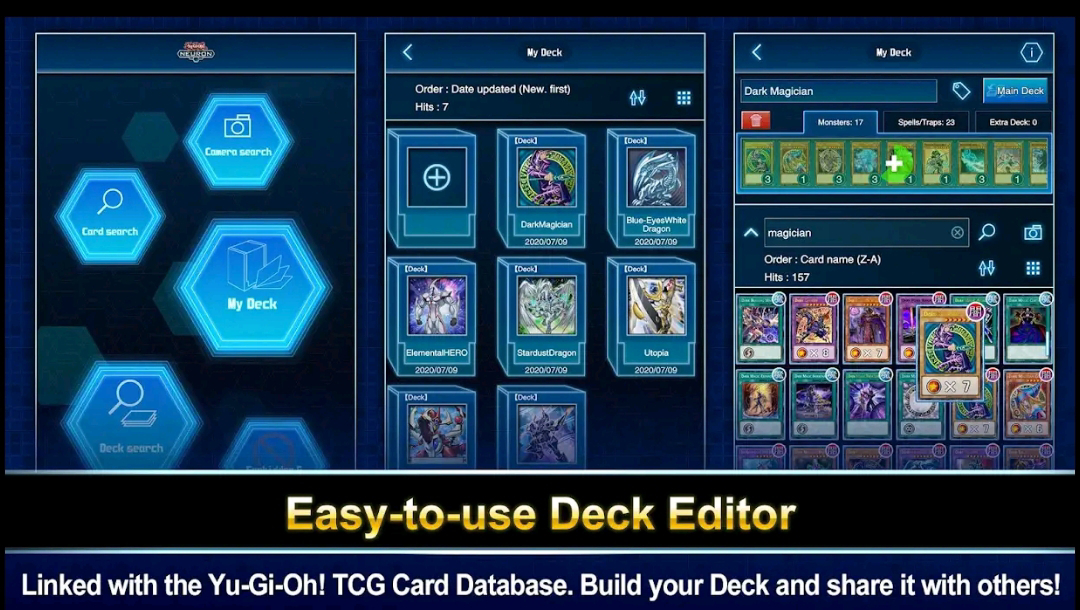




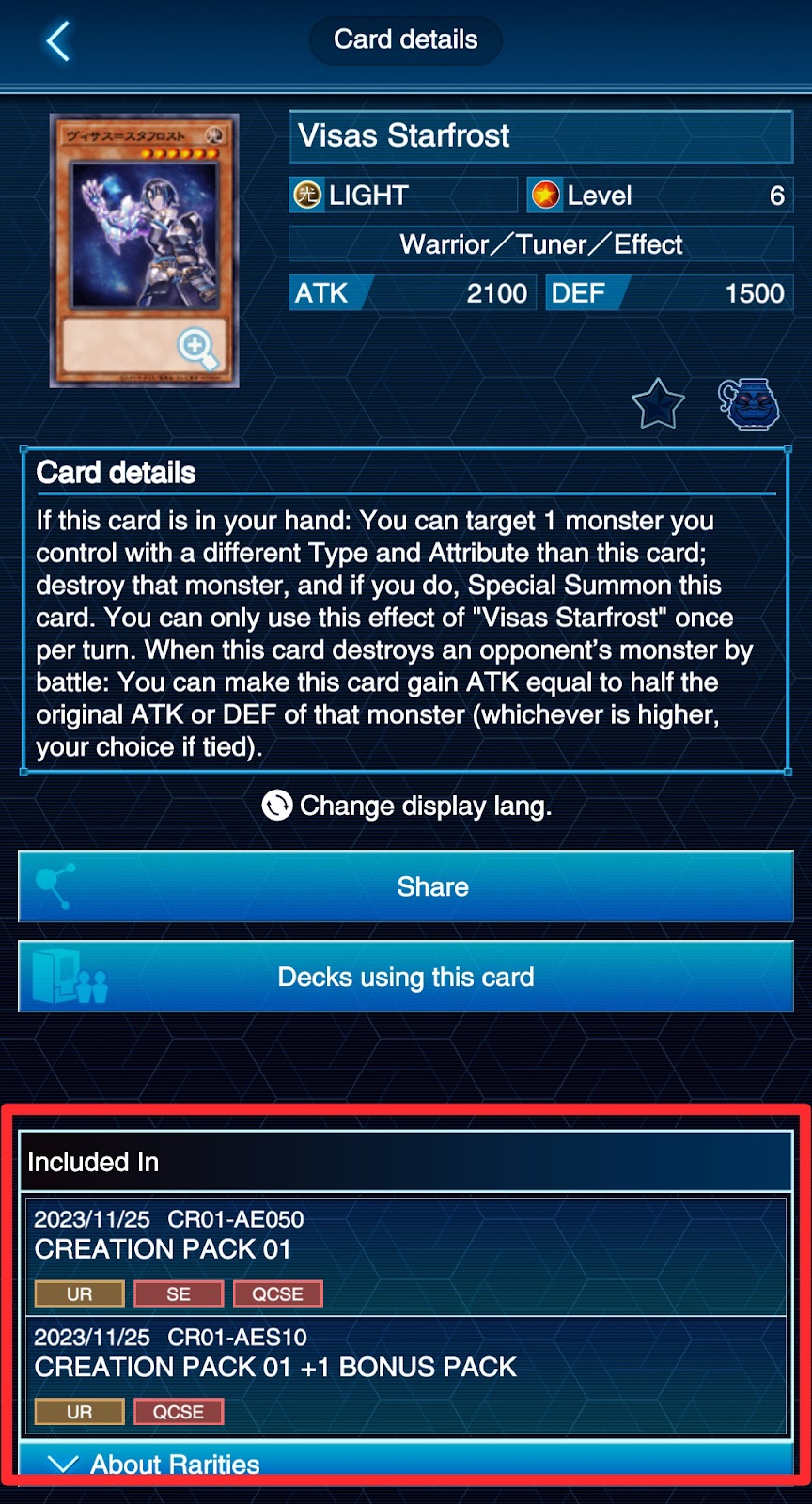


No comments:
Post a Comment